Engaging with Polls and Comments: Maximize LinkedIn Growth
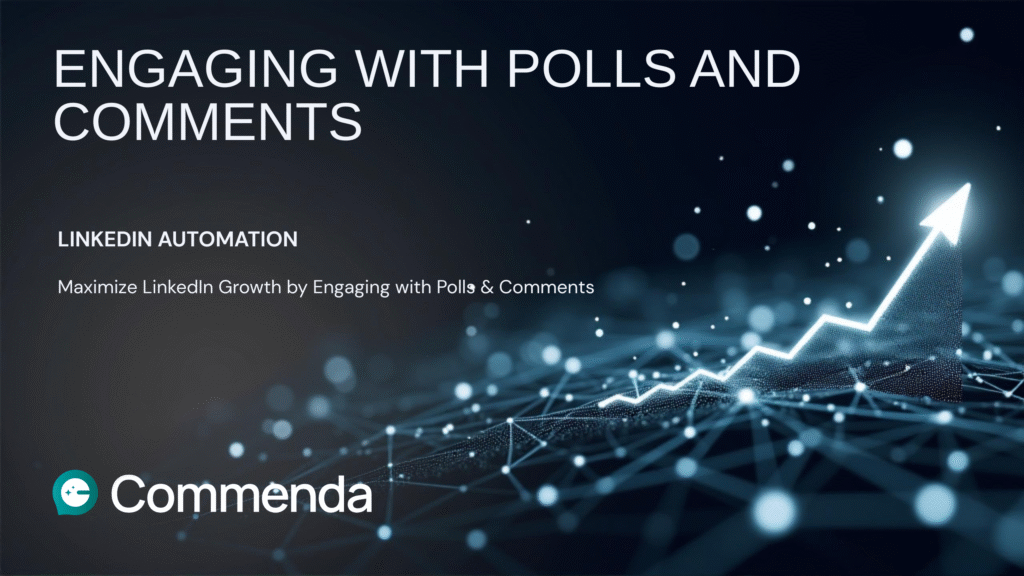
Table of Contents
Engaging with Polls and Comments: Maximize LinkedIn Growth
LinkedIn is no longer just a digital resume—it’s the world’s largest professional conversation. To win attention, you must be part of those conversations. Two of the most powerful engagement formats are polls and comments.
When used intentionally—or better yet, automated with tools like Commenda—polls and comments can:
Skyrocket your profile visibility
Nurture warm leads
Establish subject matter authority
Trigger more connection requests
This blog breaks down how to make the most of them.
Why Polls & Comments Drive Engagement
According to LinkedIn’s official content guidelines, interactive content outperforms passive content. Polls and comment threads are heavily favored by the algorithm because:
They keep users on the platform longer
They generate responses (votes or replies)
They encourage multi-user interactions (shared comments, discussions)
These features signal quality to LinkedIn’s feed algorithm.
Using Polls for Growth and Lead Generation
Polls are powerful because they:
Require just one click to participate
Offer audience insights (Who voted? What’s trending?)
Encourage readers to check your profile post-vote
Ways to use polls strategically:
Ask industry-relevant questions (“Is AI replacing jobs or creating new ones?”)
Use CTA follow-ups in the comments (“Tell me why you chose option C!”)
Send direct messages to engaged voters (using Zopto or Phantombuster)
Pairing this with LinkedIn lead generation automation can turn passive poll voters into qualified leads.
How Automation Uses Triggers to Boost Engagement
Using automation, these triggers become powerful outreach machines:
Profile visits ➝ auto connection request + message
Target post ➝ instant like + comment
Lead promotion ➝ tailored congratulatory note
Platforms such as Expandi and Waalaxy support these flows with safety in mind.
This turns your LinkedIn outreach automation into a dynamic and personalized engagement funnel.
How to Leverage Comments for Visibility
Comments are where thought leadership truly shines. Instead of just liking a post, drop a thoughtful comment—and more importantly, automate the habit.
Here’s why:
Every comment creates a new mini-post in someone’s feed
Commenters appear more “human” and trustworthy
High-quality comments can spark profile visits and direct messages
Search Engine Journal reports that commenting is one of the best organic methods to build influence without publishing your own posts every day.
Automating Poll Engagement: Tools & Techniques
With smart tools, you can detect and act on poll engagement opportunities automatically:
Shield: Analytics for tracking poll impact and visibility
Lempod: Boost poll reach with pod-based voting/commenting
TexAu: Scrape poll voters and auto-connect
SocialPilot: Schedule poll-related posts
Use these in tandem to:
Track new polls from key influencers
Auto-like/comment on relevant polls
Set up drip messages for voters
Automating Comments at Scale (Without Sounding Like a Bot)
You can automate comments and still sound human using:
Dynamic templates (“Interesting take, [author]! Curious what you think about [topic].”)
Spintax and personalization variables
AI-generated responses tuned to tone, voice, and industry
Top tools:
Dripify: Auto-comment features built into sequences
Expandi: Comment automation based on post conditions
Meet Alfred: Auto-comment + inbox management
For best results, keep it relevant and contextual—don’t be that “Great post!” spammer.
Commenda: AI That Engages for You
Commenda is purpose-built for LinkedIn comment automation and smart engagement. Here’s how it helps:
Tracks polls and trending posts in your niche
Auto-generates insightful comments and replies
Suggests engagement prompts based on lead activity
Supports tone and brand alignment
It even notifies you when a lead engages with a poll, letting you follow up with a relevant message.
Commenda is perfect for:
Automating LinkedIn messages
Automating LinkedIn connections
LinkedIn prospecting automation without sounding robotic
Common Mistakes to Avoid
Commenting on irrelevant posts just to stay active
Using generic, non-personalized poll responses
Over-automating without logic filters
Ignoring replies and not following up on poll votes
Exceeding daily interaction limits (risking a LinkedIn automation ban)
Stick to intent-driven engagement to stay safe and respected.
Frequently Asked Questions (FAQs)
Yes, tools like Commenda and Expandi offer hashtag-based filters for safe automation.
Keep it under 10–15 comments per day and rotate templates for safety.
Yes, if you're connected. Use TexAu or Zopto to find and message them.
Use Shield or native LinkedIn Analytics to track engagement-to-connection or engagement-to-lead conversion.
Yes—poll engagement, comment generation, smart replies, and DM automation are all supported in one intuitive dashboard.
Conclusion
Engaging with polls and comments is a quiet but powerful way to build trust, stay visible, and convert passive connections into real opportunities.
With tools like Commenda, LinkedIn automation software becomes less about spam and more about strategic relationship building.
👉 Ready to start smart, human-like automation? Let polls and comments do the talking—Commenda does the rest.